Read Time:28 Second
Configuring NIC Teaming for the Standalone Windows Server.
Minimum requirements:
Windows 2012 Server and above
Two Network Adapter (Physical or Virtual)
PowerShell version 4 and above
NIC Teaming is the most common task while building the Windows Servers. Administrators usually spend ample time with GUI for the IP configuration. Especially when the Administrator is configuring multiple Windows Servers. This PowerShell script can run on any Windows Server operating systems above Windows 2012. You can use any Ethernet NICS that have passed the Windows Hardware Qualification. I recommend using PowerShell version 4 and above.

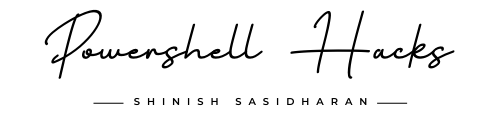


 Install IIS Server using Windows PowerShell
Install IIS Server using Windows PowerShell  SCCM client removal using PowerShell
SCCM client removal using PowerShell  Generate NIC Teaming Health status for Domain Controllers
Generate NIC Teaming Health status for Domain Controllers  Finding computers that are not rebooted in the past 30 Days
Finding computers that are not rebooted in the past 30 Days  Reset Password for Bulk Active Directory Accounts – Multi Domain Environments
Reset Password for Bulk Active Directory Accounts – Multi Domain Environments