Read Time:22 Second
While working on the test Environment, I prefer to delete all the Resource Group and also all resources contained within, once the Mission is Accomplished.
I recommend to use only for the Lab environment. Use this PowerShell one liner script cautiously.
Warning: DO NOT use it in Production Environment
#CAUTION: This script will Delete all the Resource Groups Get-AzureRmResourceGroup | %{ Write-output "Removing Resource Group ... ";$_.ResourceGroupName; $DeleteVar = Remove-AzureRmResourceGroup $_.ResourceGroupName -Confirm:$false -Force:$true}
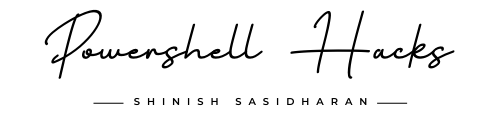


 Video : Install Azure PowerShell on macOS or Linux
Video : Install Azure PowerShell on macOS or Linux