Read Time:1 Minute, 44 Second
PowerShell: Generate GPO Report
We often come across a situation, where we have to generate the GPO Report for multiple GPOs from several Domains. It could be a cumbersome process and requires serious work force.
This PowerShell script generates the GPO report from various domains and send the reports to the requested email address.
<# .SYNOPSIS Generates a report in HTML format for a specified GPO in a domain. .DESCRIPTION Generates a report in HTML format for a specified GPO in a domain. Please fill the required GPO and corresponding domain in the .\db.csv (Contents of the CSV file) GPO Domain XerGlobalTime AMG.Domain.com XerForceRestriction RTG.Domain.com XerGoogleDesktopRestrict AMG.Domain.com Script Written by Shinish Sasidharan .EXAMPLE .\GPO-Report.ps1 .EXAMPLE .\GPO-Report.ps1 yourmail@Domain.com .NOTES Please feel free to reach out to me if you need any assistance. E-mail: shinish@live.com #> Param ( $email ='yourmail@email.com' # Default Recipent is yourmail@email.com ) #Create new Folders, If Dir exist, silently Continue Remove-item C:\Reports\ -Recurse -ErrorAction SilentlyContinue New-Item C:\Reports\ -type directory -ea SilentlyContinue New-Item C:\Zip -type directory -ea SilentlyContinue #Generate Report $Inputfile = "./db.csv" ForEach ($row in (Import-Csv $Inputfile)) { $filename = $row.GPO Get-GPOReport -name $row.Gpo -Domain $row.Domain -ReportType Html -Path C:\Reports\$filename.html -Verbose -ErrorAction SilentlyContinue Write-host "Report Generated for : "$filename -ForegroundColor Green } Write-host "Information: Reports generation completed (Reports Copied to c:\Reports)" -ForegroundColor Yellow #compression $source = "C:\Reports" $destination = "C:\zip\GPO-Report.zip" If(Test-path $destination) {Remove-item $destination} Add-Type -assembly "system.io.compression.filesystem" [io.compression.zipfile]::CreateFromDirectory($Source, $destination) #Email Headers if ($error.Count -eq 0) { #Does not run on empty folder if( (Get-ChildItem $source) -eq $null) { Write-Error "Error compressing folder. Source folder is empty: $source" } } $smtphost="mail.Domain.com" $from = "mail@Domain.com" $to = "yourmail@Domain.com" $attachment = "C:\zip\GPO-Report.zip" Send-MailMessage ` -From $email ` -To $email ` -SmtpServer $smtphost ` -Subject "GPO Report Exports" ` -Body "This is an automated email.GPO Report as an attachment. Thanks" ` -Attachments $attachment
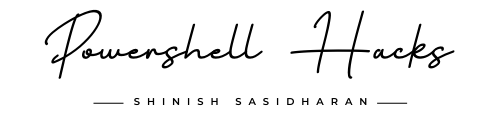

 Install IIS Server using Windows PowerShell
Install IIS Server using Windows PowerShell  SCCM client removal using PowerShell
SCCM client removal using PowerShell  Generate NIC Teaming Health status for Domain Controllers
Generate NIC Teaming Health status for Domain Controllers  Finding computers that are not rebooted in the past 30 Days
Finding computers that are not rebooted in the past 30 Days  NIC Teaming in Microsoft Windows Server
NIC Teaming in Microsoft Windows Server  Reset Password for Bulk Active Directory Accounts – Multi Domain Environments
Reset Password for Bulk Active Directory Accounts – Multi Domain Environments